Meet the Firm Night For Students
Join us for Meet the Firms on Thursday, October 16th, from 5:00 PM – 7:00 PM at California State University, Dominguez Hills (I&I 1300).Hosted by the Accounting Society, this exclusive networking event connects students with top firms and professionals in the accounting and business fields. It’s a valuable opportunity to:Engage directly with firm representativesLearn about career paths in accounting and businessBuild connections that can shape your future careerParticipate in impactful recruitment conversations📍 Location: 1000 E Victoria St, Carson, CA 90747 – I&I 1300
👔 Attire: Business Casual
🔗 RSVP on ToroLink: https://torolink.csudh.edu/event/11327413For questions or more information, please contact:
📧 csudh.as.president@gmail.com
More from CSUDHTV YouTube
- 0:48MyCSUDH: How to login to ToromailThis tutorial shows CSUDH students how to log in to ToroMail, the official student email system. Learn how to access your CSUDH email account through the MyCSUDH portal to stay updated on class announcements, financial aid notifications, and important campus communications.Resources Duo: Set Up Multi-Factor Authentication (MFA): https://csudh.service-now.com/it?id=kb_article&sys_id=2bfeb434dbe88850871a37823996197f
- 1:04MyCSUDH: How to Login (Student)This tutorial shows CSUDH students how to log in to the MyCSUDH portal. Learn how to access your student account using your CSUDH username and password to view your class schedule, manage financial aid, register for courses, and access other campus services like Canvas and ToroMail.Resources: Duo: Set Up Multi-Factor Authentication (MFA): https://csudh.service-now.com/it?id=kb_article&sys_id=2bfeb434dbe88850871a37823996197f
- 1:15MyCSUDH: How to Access Your To Do List (Applicant)This tutorial shows CSUDH applicants how to check and complete their To‑Do List in the MyCSUDH portal. The To‑Do List highlights important admission tasks, like submitting transcripts, verifying residency, and completing orientation registration. Clearing these items ensures you stay on track for admission and enrollment.Resources: Duo: Set Up Multi-Factor Authentication (MFA): https://csudh.service-now.com/it?id=kb_article&sys_id=2bfeb434dbe88850871a37823996197f
- 1:10MyCSUDH: How to Access Your To Do List (Student)This tutorial shows CSUDH students how to review and manage their To‑Do List in the MyCSUDH portal. The To‑Do List helps you track financial aid tasks, advising holds, and other items you must complete to stay enrolled and register for classes.Resources: Duo: Set Up Multi-Factor Authentication (MFA): https://csudh.service-now.com/it?id=kb_article&sys_id=2bfeb434dbe88850871a37823996197f
- 0:48MyCSUDH: Username Activation (How to Look Up Your Username)This tutorial shows CSUDH students how to activate their MyCSUDH username and look it up using the self-service portal. Follow these steps to confirm your username and get access to essential campus services like ToroMail, Canvas, and the MyCSUDH student portal.
- 0:53MyCSUDH: How to Retrieve Your Employee ID (Employees and Student Assistants)This tutorial shows CSUDH employees and student assistants how to retrieve their Employee ID. Follow these steps to locate your ID number and access campus services like payroll, timekeeping, and the MyCSUDH employee portal.