MyCSUDH: How to Apply for Scholarships
This tutorial shows CSUDH students how to navigate the MyCSUDH portal to access the scholarship link. Learn where to find scholarship opportunities that match your background, academic interests, and financial need, and where to complete your general application.
More from CSUDHTV YouTube
- 1:10MyCSUDH: How to Access Your To Do List (Student)This tutorial shows CSUDH students how to review and manage their To‑Do List in the MyCSUDH portal. The To‑Do List helps you track financial aid tasks, advising holds, and other items you must complete to stay enrolled and register for classes.Resources: Duo: Set Up Multi-Factor Authentication (MFA): https://csudh.service-now.com/it?id=kb_article&sys_id=2bfeb434dbe88850871a37823996197f
- 0:48MyCSUDH: Username Activation (How to Look Up Your Username)This tutorial shows CSUDH students how to activate their MyCSUDH username and look it up using the self-service portal. Follow these steps to confirm your username and get access to essential campus services like ToroMail, Canvas, and the MyCSUDH student portal.