President's Distinguished Lecture Series with Michael Drake, President, University of California
As the 21st president of the University of California, Dr. Michael V. Drake oversees UC’s world renowned system of 10 campuses, six academic health centers, and three nationally affiliated labs.President Drake has advanced health care, academics, research, and athletics not only across all UC campuses, but across the country. He may well be the only higher education leader ever to have led all of the following prestigious national bodies: the Association of Academic Health Centers, the Association of American Universities, the Association of Public and Land Grant Universities, and the National Collegiate Athletic Association.Join President Thomas A. Parham for a compelling dialogue with President Drake about his illustrious career and the state of higher education.
More from CSUDHTV YouTube
- 1:08MyCSUDH: How to Access Your To Do List (Student)This tutorial shows CSUDH students how to review and manage their To‑Do List in the MyCSUDH portal. The To‑Do List helps you track financial aid tasks, advising holds, and other items you must complete to stay enrolled and register for classes.
- 1:04MyCSUDH: How to Login (Applicant)This tutorial shows CSUDH applicants how to log in to the MyCSUDH portal. Learn how to access your applicant account to review your admission status, check your To‑Do List, submit required documents, and stay informed about next steps in the enrollment process.Resources Duo: Set Up Multi-Factor Authentication (MFA): https://csudh.service-now.com/it?id=kb_article&sys_id=2bfeb434dbe88850871a37823996197f
- 0:48MyCSUDH: How to login to ToromailThis tutorial shows CSUDH students how to log in to ToroMail, the official student email system. Learn how to access your CSUDH email account through the MyCSUDH portal to stay updated on class announcements, financial aid notifications, and important campus communications.Resources Duo: Set Up Multi-Factor Authentication (MFA): https://csudh.service-now.com/it?id=kb_article&sys_id=2bfeb434dbe88850871a37823996197f
- 1:04MyCSUDH: How to Login (Student)This tutorial shows CSUDH students how to log in to the MyCSUDH portal. Learn how to access your student account using your CSUDH username and password to view your class schedule, manage financial aid, register for courses, and access other campus services like Canvas and ToroMail.Resources: Duo: Set Up Multi-Factor Authentication (MFA): https://csudh.service-now.com/it?id=kb_article&sys_id=2bfeb434dbe88850871a37823996197f
- 1:15MyCSUDH: How to Access Your To Do List (Applicant)This tutorial shows CSUDH applicants how to check and complete their To‑Do List in the MyCSUDH portal. The To‑Do List highlights important admission tasks, like submitting transcripts, verifying residency, and completing orientation registration. Clearing these items ensures you stay on track for admission and enrollment.Resources: Duo: Set Up Multi-Factor Authentication (MFA): https://csudh.service-now.com/it?id=kb_article&sys_id=2bfeb434dbe88850871a37823996197f
- 1:10MyCSUDH: How to Access Your To Do List (Student)This tutorial shows CSUDH students how to review and manage their To‑Do List in the MyCSUDH portal. The To‑Do List helps you track financial aid tasks, advising holds, and other items you must complete to stay enrolled and register for classes.Resources: Duo: Set Up Multi-Factor Authentication (MFA): https://csudh.service-now.com/it?id=kb_article&sys_id=2bfeb434dbe88850871a37823996197f