Nature’s Secret Service, Ep06: Steve Furrer
Join the conversation with US Fish and Wildlife Service Special Agent Steve Furrer as he tells us about the importance and complexity of habitat destruction investigations. Laugh with us as he describes how his prime suspect turned red faced and told him he'd do everything he could to get Steve transferred to a different duty station. Steve's career tenacity and excellent service led to him receiving the Guy Bradley Award in 2016.
More from CSUDHTV YouTube
- 1:08MyCSUDH: How to Access Your To Do List (Student)This tutorial shows CSUDH students how to review and manage their To‑Do List in the MyCSUDH portal. The To‑Do List helps you track financial aid tasks, advising holds, and other items you must complete to stay enrolled and register for classes.
- 1:04MyCSUDH: How to Login (Applicant)This tutorial shows CSUDH applicants how to log in to the MyCSUDH portal. Learn how to access your applicant account to review your admission status, check your To‑Do List, submit required documents, and stay informed about next steps in the enrollment process.Resources Duo: Set Up Multi-Factor Authentication (MFA): https://csudh.service-now.com/it?id=kb_article&sys_id=2bfeb434dbe88850871a37823996197f
- 0:48MyCSUDH: How to login to ToromailThis tutorial shows CSUDH students how to log in to ToroMail, the official student email system. Learn how to access your CSUDH email account through the MyCSUDH portal to stay updated on class announcements, financial aid notifications, and important campus communications.Resources Duo: Set Up Multi-Factor Authentication (MFA): https://csudh.service-now.com/it?id=kb_article&sys_id=2bfeb434dbe88850871a37823996197f
- 1:04MyCSUDH: How to Login (Student)This tutorial shows CSUDH students how to log in to the MyCSUDH portal. Learn how to access your student account using your CSUDH username and password to view your class schedule, manage financial aid, register for courses, and access other campus services like Canvas and ToroMail.Resources: Duo: Set Up Multi-Factor Authentication (MFA): https://csudh.service-now.com/it?id=kb_article&sys_id=2bfeb434dbe88850871a37823996197f
- 1:15MyCSUDH: How to Access Your To Do List (Applicant)This tutorial shows CSUDH applicants how to check and complete their To‑Do List in the MyCSUDH portal. The To‑Do List highlights important admission tasks, like submitting transcripts, verifying residency, and completing orientation registration. Clearing these items ensures you stay on track for admission and enrollment.Resources: Duo: Set Up Multi-Factor Authentication (MFA): https://csudh.service-now.com/it?id=kb_article&sys_id=2bfeb434dbe88850871a37823996197f
- 1:10MyCSUDH: How to Access Your To Do List (Student)This tutorial shows CSUDH students how to review and manage their To‑Do List in the MyCSUDH portal. The To‑Do List helps you track financial aid tasks, advising holds, and other items you must complete to stay enrolled and register for classes.Resources: Duo: Set Up Multi-Factor Authentication (MFA): https://csudh.service-now.com/it?id=kb_article&sys_id=2bfeb434dbe88850871a37823996197f