Accounting Tip of the Day - Accounts Receivables
🎓 Start Your Accounting Journey at CSUDH! 📊Whether you're pursuing a full Master of Science in Accounting, looking to enhance your skills with an Accounting Certificate, or exploring our Accounting & Finance Department, CSUDH has the program to meet your goals.Our Accounting program is designed for students aiming to thrive in private industry or government/non-profit sectors. You’ll gain a strong foundation in:✔️ General & Cost Accounting
✔️ Income Taxation
✔️ Government & Non-Profit Accounting
✔️ Auditing
✔️ Business LawGraduates are well-prepared to pursue professional certifications like the CPA, CMA, CIA, and CFM with additional study and review.🔗 Learn More:
📌 MS in Accounting: https://www.csudh.edu/accounting-ms/
📌 Accounting Certificate: https://catalog.csudh.edu/academics/business-administration/accounting-certificate/
📌 Department Info: https://www.csudh.edu/cbapp/departments/accounting-finance/💼 Build your future in Accounting — start today at CSUDH!
More from CSUDHTV YouTube
- 1:08MyCSUDH: How to Access Your To Do List (Student)This tutorial shows CSUDH students how to review and manage their To‑Do List in the MyCSUDH portal. The To‑Do List helps you track financial aid tasks, advising holds, and other items you must complete to stay enrolled and register for classes.
- 1:04MyCSUDH: How to Login (Applicant)This tutorial shows CSUDH applicants how to log in to the MyCSUDH portal. Learn how to access your applicant account to review your admission status, check your To‑Do List, submit required documents, and stay informed about next steps in the enrollment process.Resources Duo: Set Up Multi-Factor Authentication (MFA): https://csudh.service-now.com/it?id=kb_article&sys_id=2bfeb434dbe88850871a37823996197f
- 0:48MyCSUDH: How to login to ToromailThis tutorial shows CSUDH students how to log in to ToroMail, the official student email system. Learn how to access your CSUDH email account through the MyCSUDH portal to stay updated on class announcements, financial aid notifications, and important campus communications.Resources Duo: Set Up Multi-Factor Authentication (MFA): https://csudh.service-now.com/it?id=kb_article&sys_id=2bfeb434dbe88850871a37823996197f
- 1:04MyCSUDH: How to Login (Student)This tutorial shows CSUDH students how to log in to the MyCSUDH portal. Learn how to access your student account using your CSUDH username and password to view your class schedule, manage financial aid, register for courses, and access other campus services like Canvas and ToroMail.Resources: Duo: Set Up Multi-Factor Authentication (MFA): https://csudh.service-now.com/it?id=kb_article&sys_id=2bfeb434dbe88850871a37823996197f
- 1:15MyCSUDH: How to Access Your To Do List (Applicant)This tutorial shows CSUDH applicants how to check and complete their To‑Do List in the MyCSUDH portal. The To‑Do List highlights important admission tasks, like submitting transcripts, verifying residency, and completing orientation registration. Clearing these items ensures you stay on track for admission and enrollment.Resources: Duo: Set Up Multi-Factor Authentication (MFA): https://csudh.service-now.com/it?id=kb_article&sys_id=2bfeb434dbe88850871a37823996197f
- 1:10MyCSUDH: How to Access Your To Do List (Student)This tutorial shows CSUDH students how to review and manage their To‑Do List in the MyCSUDH portal. The To‑Do List helps you track financial aid tasks, advising holds, and other items you must complete to stay enrolled and register for classes.Resources: Duo: Set Up Multi-Factor Authentication (MFA): https://csudh.service-now.com/it?id=kb_article&sys_id=2bfeb434dbe88850871a37823996197f